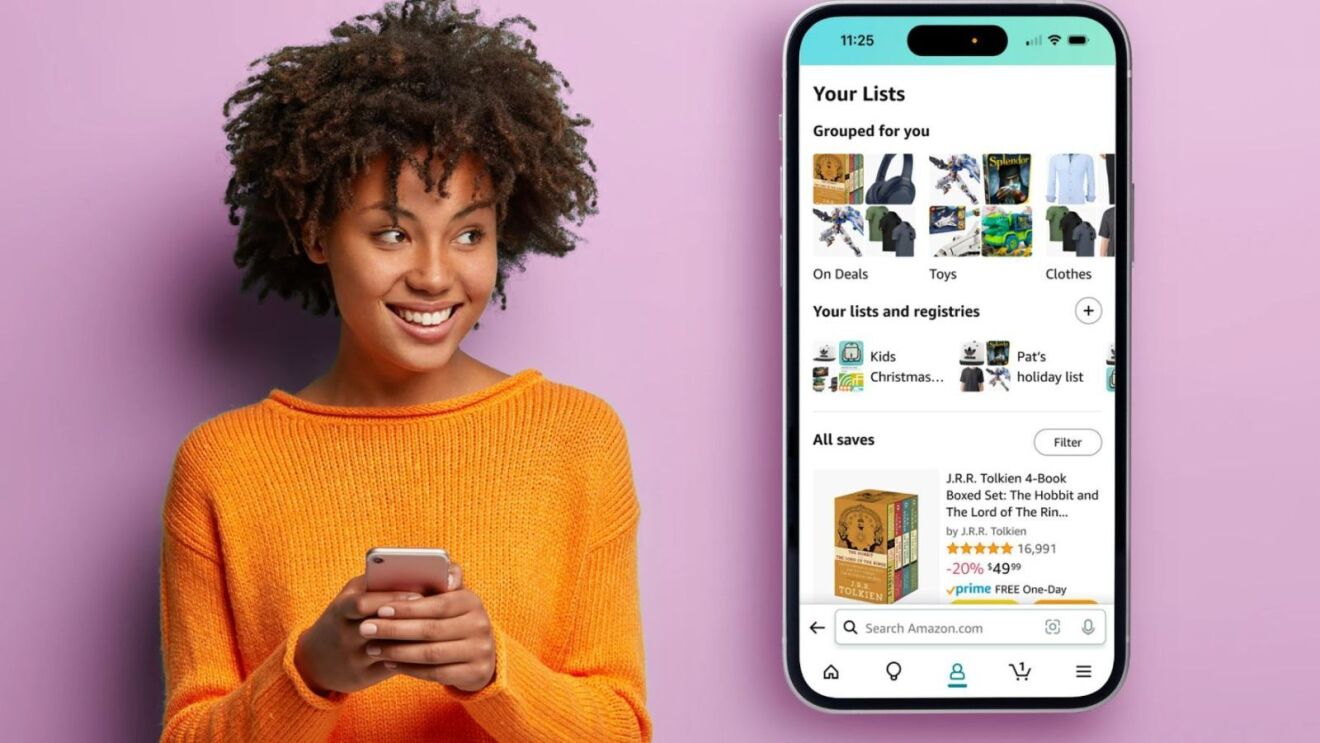No matter what you’re shopping for—everyday essentials, clothing, home décor, or a wide range of other categories—Amazon is constantly innovating for our hundreds of millions of customers worldwide, which means our shopping experience is always improving and evolving.
Amazon teams across the globe are regularly creating tools and features that make it easier, more convenient, and more affordable to shop and discover products you’ll love in our stores. Whether you’re using the website or Amazon Shopping app, there is likely a feature that will help you get even more out of your Amazon shopping experience.
Want to become an Amazon power shopper? Here’s where you can find some of the most useful tools and features, and how to use them: